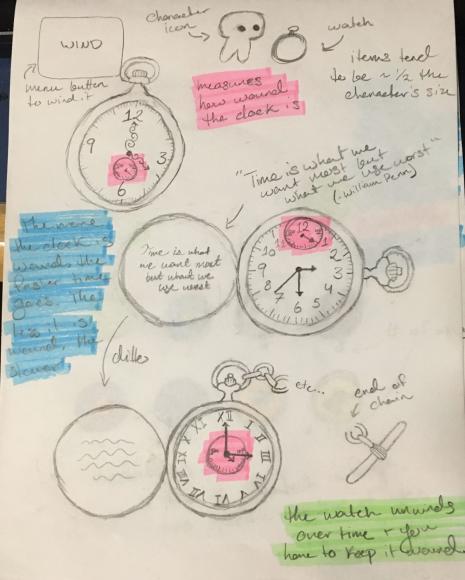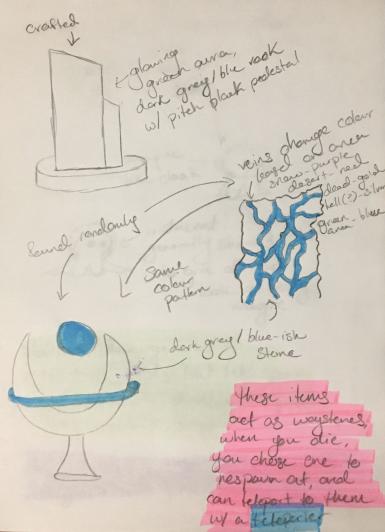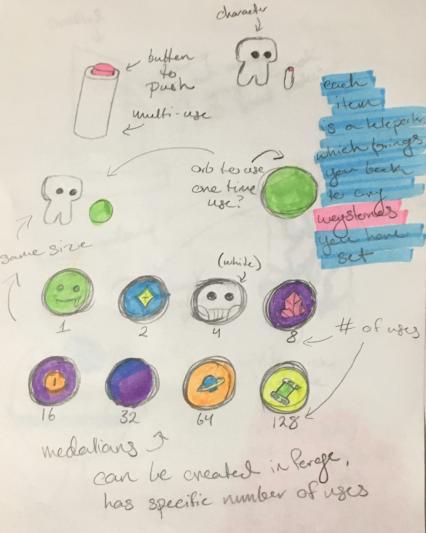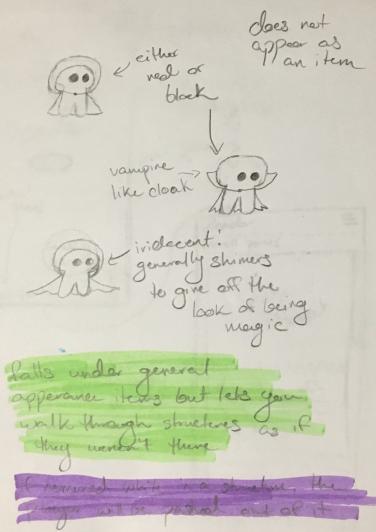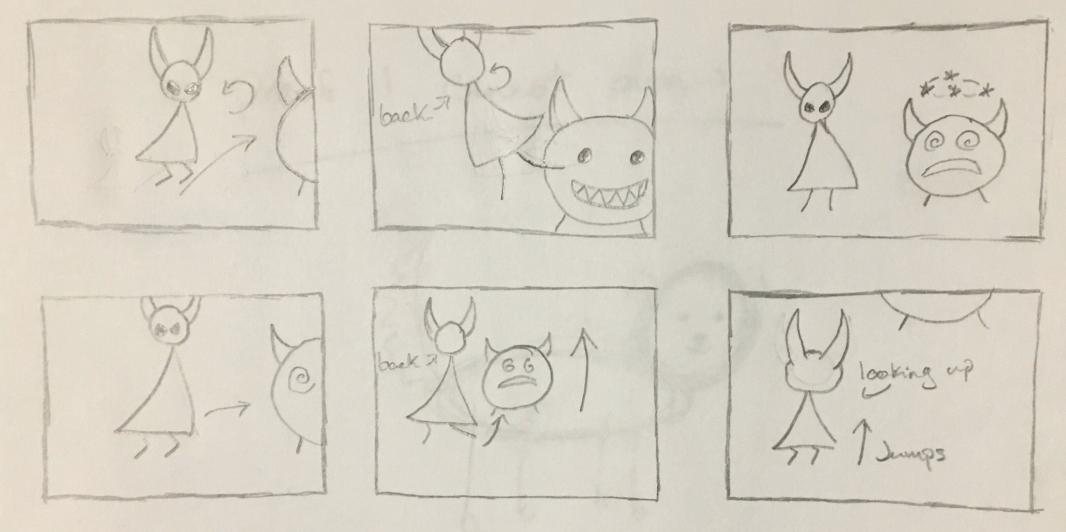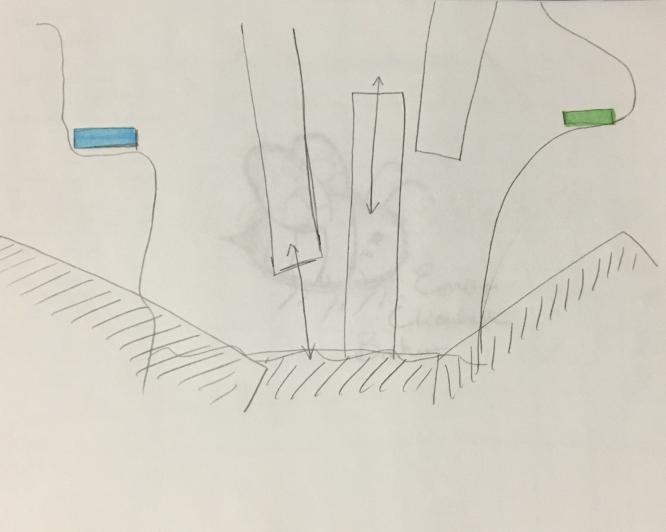Section 1 - 2D Game Case Study
For this task, we had to choose either a retro arcade game or a newly released
retro-style 2D game to create 4 new objects for. I personally chose the game Forager
which describes itself as "a 2D open world game inspired by exploration, farming and
crafting games such as Stardew Valley, Terraria, & Zelda" on the Steam page.
Section 1.1 - Pocket Watch
My first object was an item for the player to get in exchange for completing a task
given to you by an NPC. This item was a pocket watch with magical qualities, but these
qualities had to be discovered via use. The watch had to be kept wound up, and if you
let it unwind then time would start to slow down. On the flip side, if you wound the
watch too much, time would start to move faster, giving the player a new mechanic to
experiement with. While there are perks to time going faster, like your crafting going
quickly, there is also dangers in the monsters that spawn nearby, as they would be harder
to fight properly. The same goes for the other way around, time slowing down would make
combat easier but background functions like crafting take longer.
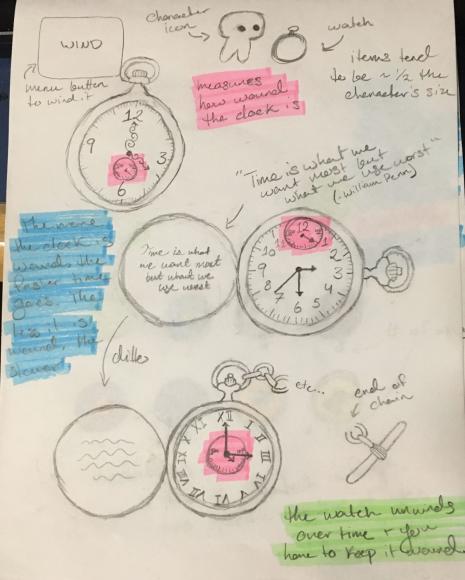
Figure 1.1.1 - The Pocket Watch designs
Section 1.2 - Waystones
A frequent critism of this game is that while there are monsters and a health system,
there is absolutely no punishment to dying. Not only do you not lose any of the items
from your inventory but you respawn exactly where you stood less than a second after
you die. My next object was a waystone, somewhere you would respawn after death as a
method of punishing the player but not in a very severe way. I created 2 methods of
getting these waystones, the first is that you could craft that and place them wherever
you like and the other is that they would randomly generate on the various pieces of
land as you unlocked them. For the crafted waystone, when you respawned, you could choose
which one to go to, however for the naturally generated ones, you would simply respawn
at the nearest waystone. In addition, the waystones would work with the next item I
created, the teleportation medallions.
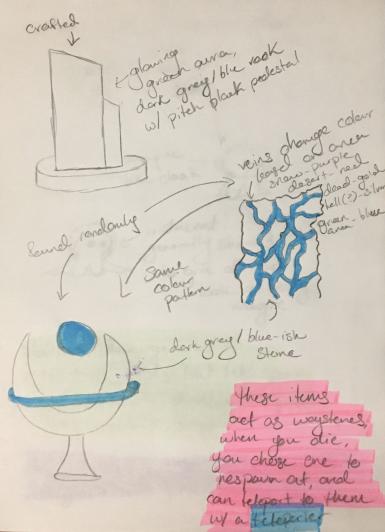
Figure 1.2.1 - The waystone designs
Section 1.3 - Teleportation Medallions
Originally, I came up with 2 different designs before landing on the medallions in
particular. I knew I wanted an item that, when used, teleported the character back to
a waystone of your choice but I was unsure of how to design or acquire this item at first.
The initial design went hand-in-hand with the crafted waystone, as it would be a multi-use,
crafted button that you could keep in your inventory and use at any time. However, like the
crafted waystone, I wasn't particularly fond of this idea so I moved onto a one-time-use
orb, as many other types of orbs appear in the game. This orb would be acquired like the
other orbs through completing NPC tasks. Finally, my last idea was a medallion similar to
the tools in the game. You would be able to craft these in the forge, and unlock upgrades
using the pre-set tool ranks already in the game, which are slime (1 use), golden (2 uses),
skull (4 uses), crystal (8 uses), demon (16 uses), void (32 uses), cosmic (64 uses), and finally
nuclear (128 uses).
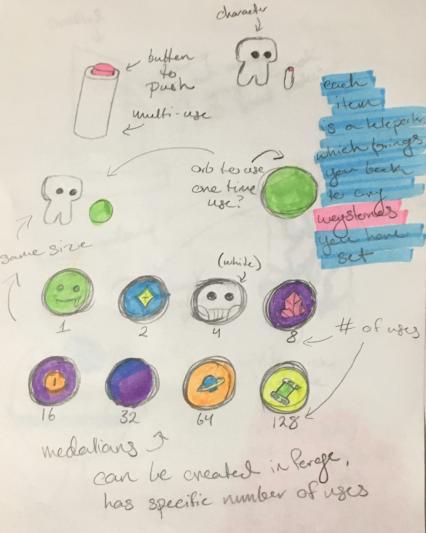
Figure 1.3.1 - The Teleportation devices designs
Section 1.4 - Magic Cape
For the last item to add to Forager, I decided on something that, at first glance, seems to
just be an appearance item but has a special feature to it. Within Forager, not only are there
randomly generated structures but you also tend to build quite a lot of structures yourself, taking
up a large portion of the available land and getting in the way of moving between locations. This
item is a cape that, once unlocked via an NPC quest, can be equipped like any other appearance item
but would give you the ability to walk through any structures as if they weren't there. If this item
was removed while inside of a structure, you would simply be pushed out of it to ensure the character
won't get stuck anywhere.
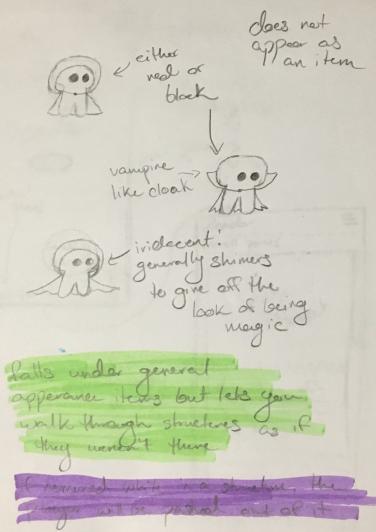
Figure 1.4.1 - Various cape designs
Section 2 - Animating Game Assets
For this task, we went over how to storyboard for animations within our game, in a way that would have
just enough steps to make sense to the 3D artist but wasn't unnecessarily detailed. We were given a basic
character design to use and were told to design a fight animation for this character. After discussing
theoretical attacks in a group, we split off to create the storyboards on our own. For mine, seen in
figure 2.1.1, I made the character the protagonist and had them attack a nearby enemy. I did my best to
depict the character doing a jumping roundhouse kick followed up by launching the enemy up into the air.
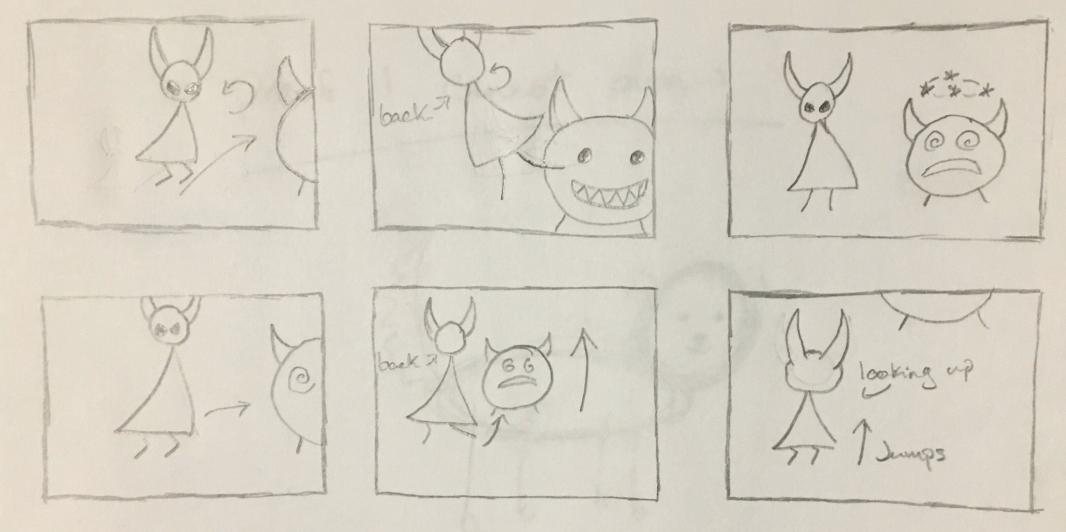
Figure 2.1.1 - The storyboard for an attack animation